AL30Z/40Z Deadbolt Fingerprint Zigbee Lock
Installation steps of Fingerprint Smartlock
Door opening direction recognition
The handle of the door is determined by the swing (handing) direction of the door. Below is the graphical representation of handing in reference to your location outside the room.
Drilling holes in the door
1. Paste the installation template at a desired handle height.
2. Mark the holes and start drilling the holes.
Adjust the backset of the lock to 70mm (if needed)
Backset is the distance from the edge of the door to the center of the hole drilled on the door.
The default backset is 60mm, if you want to change the backset to 70mm backset, grasp body and twist faceplate as shown below:
Installing outdoor unit on the door
1 Before inserting the unit inside the door, make sure the highlighted spindle is in the vertical position as shown.
Note: If the direction of the door is right hand,the rotate the highlighted spindle to the extreme right and if the door is left hand then rotate it to the extreme left.
2 Firstly route the cable under the bolt through the drilled hole. Then attach the outdoor unit to the door by inserting it through the drilled hole.
Installing mounting plate with gasket on the door
1 Attach the mounting plate to the gasket and route the cable through the hole on the mounting plate and gasket.
2 Place the gasket and mounting plate on to the door and use screws C to secure them.
Installing the indoor unit
Connect the cable connector to the port on in door unit. Adjust and push the cable to the left.
Place the indoor unit properly on the mounting plate, push and adjust the excess cable to the left. Then use screws A to secure indoor unit. The knob dot must be in direction of bolt.
Insert batteries
Insert four 1.5V alkaline batteries and install the battery cover.
Initialization of lock
1 Press and hold the reset button, then remove one battery and place it back again, keep holding until the lock prompts “Restore to default settings, wait a moment.”
2 And after 10 seconds, the lock will prompt “Complete”, which means the initialization process is nished.
And after 10 seconds, the fingerprint smartlock will prompt “Complete”, which means the initialization process is finished.
To Know More Visit Fingerprint Glass Door Lock